Changing PlayStation DNS Setting
If you have internet problems on PlayStation and need a DNS change, we will tell you in this article.
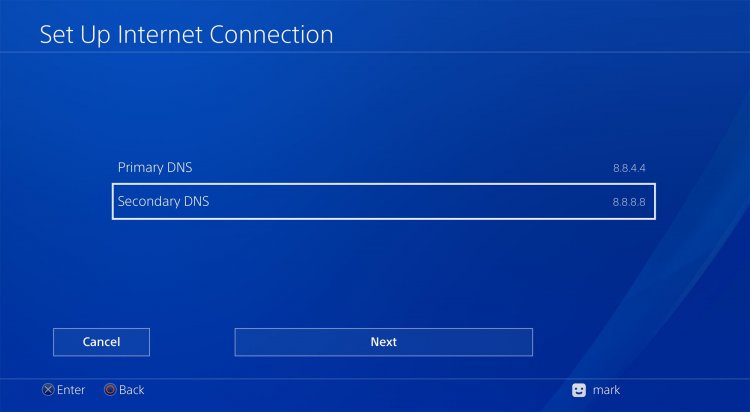
What Happens If I Change the DNS Setting?
You will get updates in the games more quickly. It is one of the methods that will help a little bit about speeding up the internet.
Changing PlayStation DNS Setting
If you do not know how to change the PlayStation dns setting, follow the steps below;
- Enter the Settings tab.
- Click on the Network option.
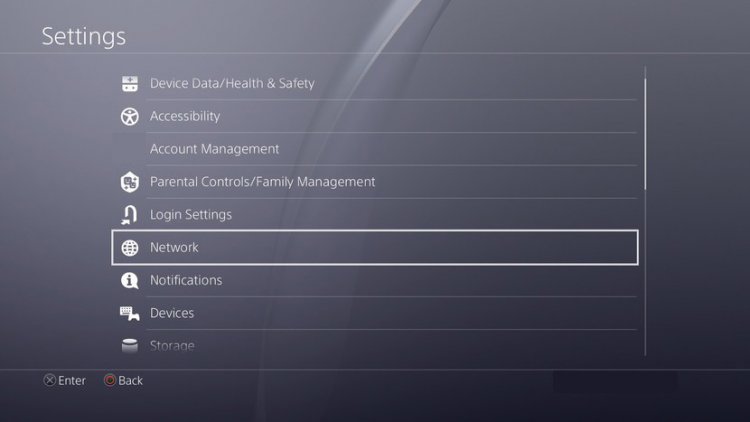
- Click Set Up Internet Connection.
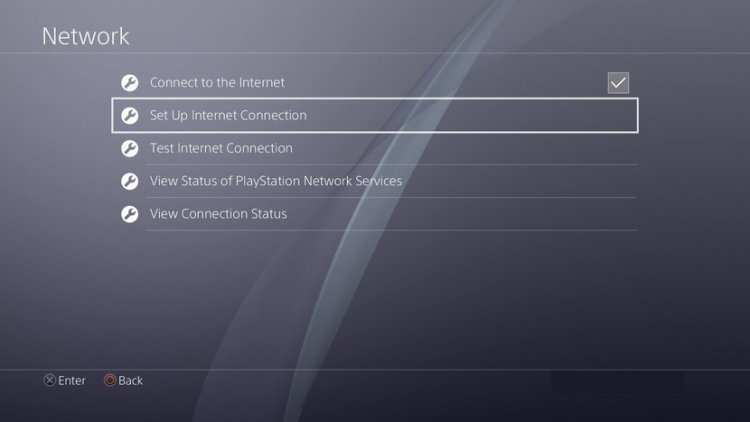
- Click on the option that appears on the screen if you are accessing with a cable connection, click on the WiFi option if you are accessing via a wireless connection.
- Click on the Custom option on the screen that appears.
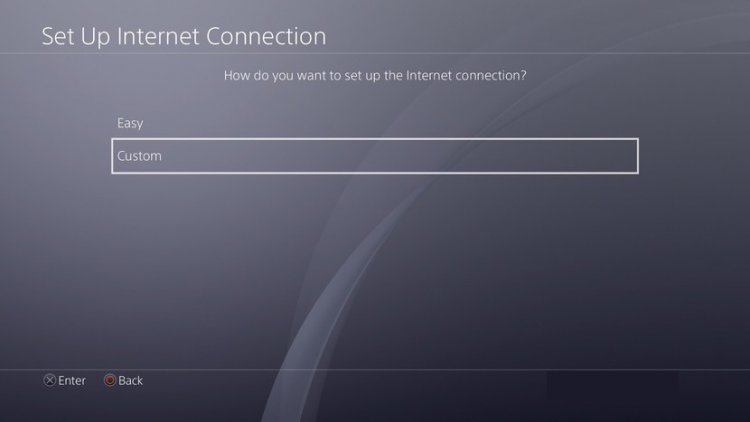
- On the screen that appears, we select the default setting and proceed.
- After clicking the option, Dns Settings will appear in front of us. Automatic and Manual sorting will appear for you. Let's switch to the other screen by clicking on the Manual option.
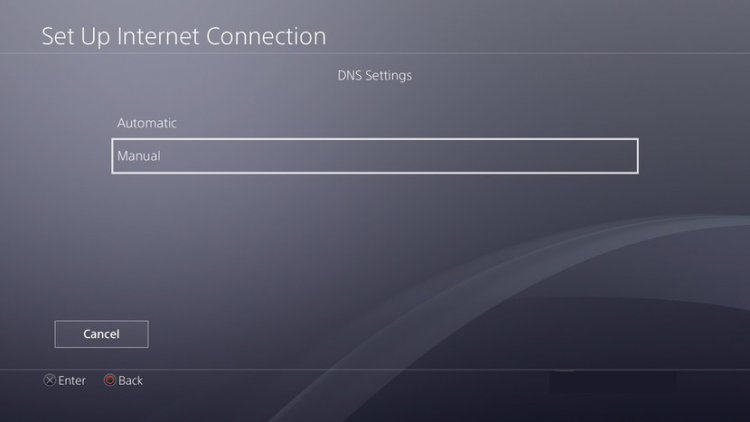
- On the screen that appears, write the Primary and Secondary Dns Addresses below.
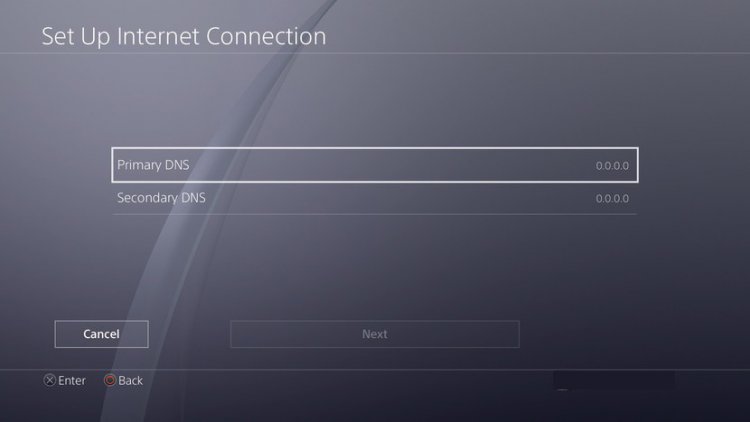
Google Dns Address;
Primary DNS: 8.8.8.8
Secondary DNS: 8.8.4.4
![How to Fix YouTube There Was A Problem In The Server [400] Error?](https://www.hatauzmani.com/uploads/images/202403/image_380x226_65f1745c66570.jpg)


















