Fix: ARK Survival Evolved Low Level Fatal Error
"Game has crashed. Low Level Fatal Error." We will try to solve the problem in this article.

ARK Survival Evolved players encounter "Game has crashed. Low Level Fatal Error. Unreal Engine is exiting due to D3D device being lost. (Error: 0x887A0006 - HUNG)" access is restricted. If you are facing suchaproblem, you can findasolution by following the suggestions below.
What is ARK Survival Evolved Low Level Fatal Error?
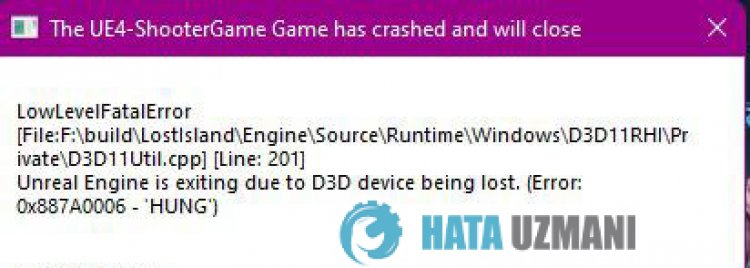
This error is usually caused by an outdated graphics card driver oraproblem with the graphics card driver, restricting your access to the game. For this, we will give you information on how to fix the problem by mentioningafew suggestions.
How To Fix ARK Survival Evolved Low Level Fatal Error
To fix this error, you can find the solution to the problem by following the suggestions below.
1-) Update Graphics Driver
Outdated graphics driver can cause you to encounter various graphics card issueslike this. To do this, first check your graphics card driver to see if the problem persists.
For Users with Nvidia Graphics Card;
- First of all, we need to download and install the Geforce Experience program that is released by Nvidia.
- After the download and installation process, we open our program and open the "Drivers" menu above.
- Download our update by clicking the "Download" button that appears above.
- After our download is complete, let's perform the installation process by clicking the quick installation button.
- Restart your computer after this process is finished.
For Users with AMD Graphics Card;
- AMD's AMD Radeon Software We need to download and install the program.
- After completing the download and installation process, we open our program and click the Check for Updates button under the driver and software menu on the right, and check if our video card is up to date.
- You can restart your computer by performing the update.
After updating our graphics driver and restarting our computer, we can try to open ARK Survival Evolved.
2-) Uninstall Graphic Card Driver
First of all, we will need the utility software to completely remove the driver updates on our graphics card. The name of this utility is "DDU" ie "Display Driver Uninstaller".
- Download the DDU utility. Click to download.
- Then run the "DDU" program by extracting the DDU utility to the desktop.
- Choose the "GPU" option from the device selection on the right.
- Then select your graphics card brand below and click "Clean and Restart".
After this process, the updates of your graphics card on your computer will be completely removed. After this process, you can update your graphics card by following the above steps again.
3-) Decrease Graphics Card Overclock
If your problem persists despite performing the above-mentioned process, you may encounter suchaproblem if you have overclocked the graphics card. For this, you can eliminate the problem by lowering or restoring the operating frequency of your graphics card.
- Run MSI Afterburner.
- Select "Core Clock" and "Memory Clock" under the "Clock" main heading in the program to "0 strong>".
- After this operation, click the confirmation icon below to save the transaction.
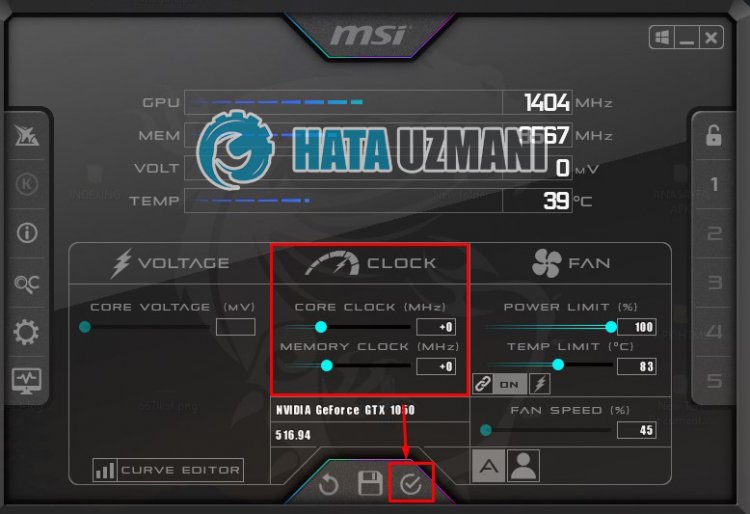
After performing the operation, run ARK Survival Evolved to see if the issue persists.
4-) Edit Registry
- Type "regedit" in the start search bar and open it.
- Paste the location "Computer\HKEY_LOCAL_MACHINE\SYSTEM\CurrentControlSet\Control\GraphicsDrivers" into the box at the top of the screen and press enter.
- After this operation, the registry on the right will belisted. If there isaregistry named TdrLevel, right click on it and delete it. If not, continue with the procedure below.
- Then right-click on an empty space and point to the option that says "new" and select "DWORD (32Bit)" value.
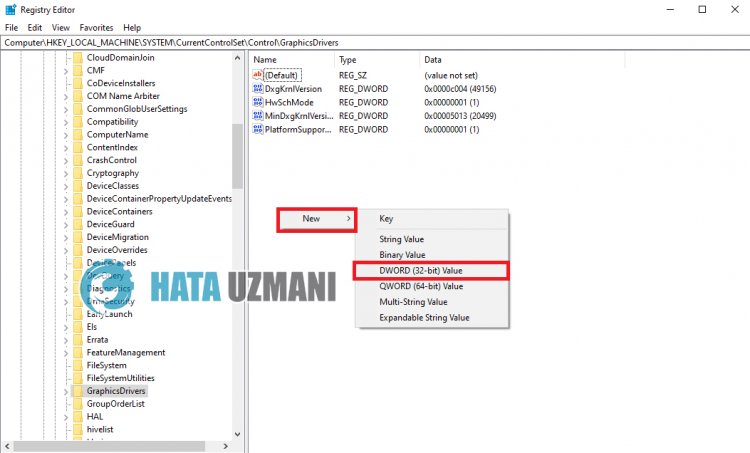
- Rename the registry we just created to "TdrLevel".
- Then enter 0 in the value data by double-clicking on it. After this process, restart your computer. If not, change the value data to 3 and try again.
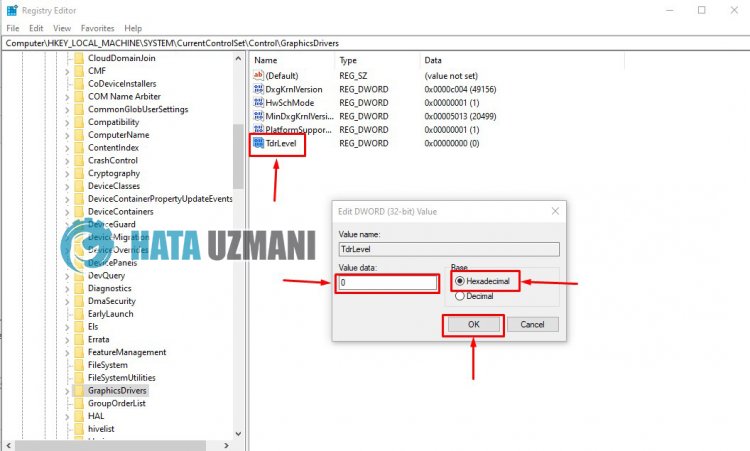
After this process is finished, restart your computer and log in to the game and check if the problem persists.
5-) Check Game Frameworks
The lack of game frameworks on your computer can create various errors in the game. Therefore, your computer must have DirectX, .NET Framework, VCRedist applications.
- Click to Download Current .NET Framework.
- Click to Download Current VCRedist. (x64)
- Click to Download Updated VCRedist. (x86)
- Click to Download Current DirectX.
After performing the update, you can restart your computer and run the game and check if the problem persists.
Yes, friends, we have solved our problem under this title. If your problem persists, you can ask about the errors you encounter by entering our FORUM platform.
![How to Fix YouTube There Was A Problem In The Server [400] Error?](https://www.hatauzmani.com/uploads/images/202403/image_380x226_65f1745c66570.jpg)

















