Fix: FIFA 23 Too Many Computers Have Accessed Error
In this article, we will solve the "Too Many Computers Have Accessed This Account's Version Of EA Sports FIFA 23" error that appears in front of us after opening the Fifa 23 game.

The error "Too Many Computers Have Accessed This Account's Version Of EA Sports FIFA 23 EA Play Pro Edition Recently. Please try again later.", which is rarely encountered by pirate users, is due to the fact that the remotely connected data cannot be read or the same user has the same error. When connecting from two different computers at the same time, such an error occurs. To solve this error, we can solve the problem by performing the following actions.
Why Do I Get Fifa 23 Too Many Error?
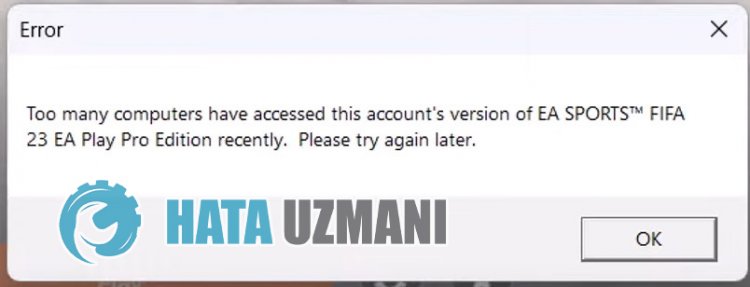
The possible reason for encountering this error is due toaconnection to the same user account from two different devices. For this, we will try to solve the problem by telling you about the suggestion.
How To Fix Fifa 23 Too Many Error?
We will give you information on how to fix the problem by mentioningafew suggestions to fix this error.
1-) Edit Security Setting
We can eliminate the problem by checking the trusted device menu on the account security page on the Electronic Arts web page.
- First, let's access the Electronic Arts website. Click to access the site.
- Click the account icon at the top right of the page that opens and log in.
- After logging in to the account, click the profile icon on the top right and click account settings.
- Click on the security option on the left side of the screen that opens and check the device information under the trusted device subheading by scrolling down the page.
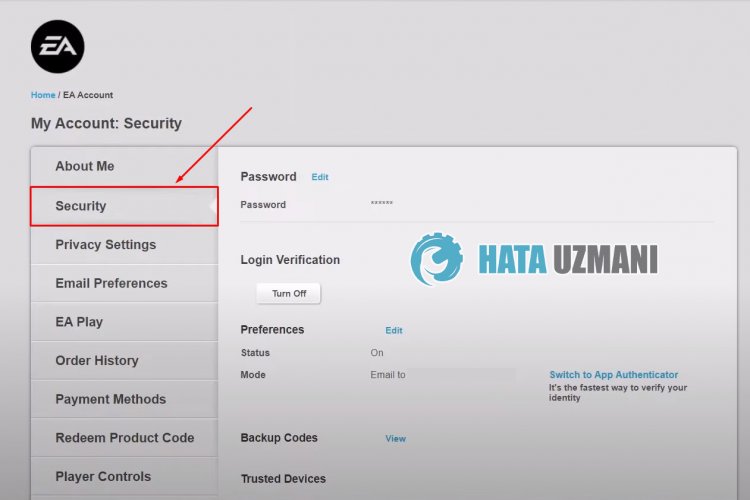
- Uninstall all deviceslisted below by clicking "Untrust".
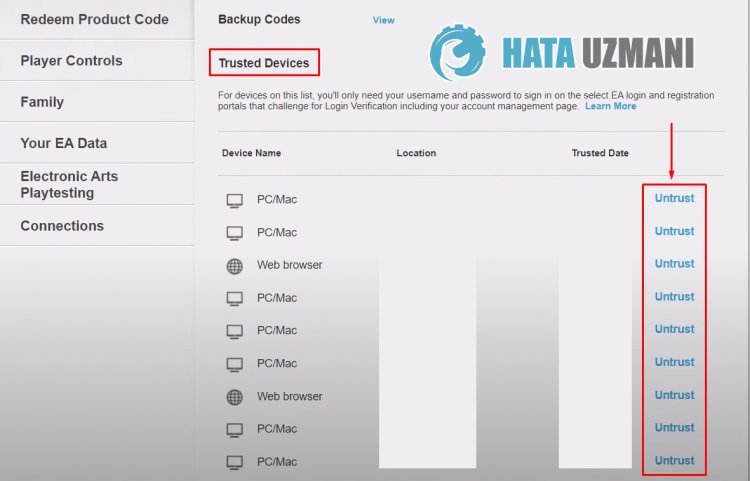
After performing this operation, close all Origin applications that are open in the background with the help ofatask manager. Then try logging into the Fifa 23 game by running the Origin application. If your problem persists, you can wait for 24 hours and check if the problem persists again.
2-) Disable Your Internet
I will give this suggestion for friends who come across after the game is cracked in the future. If your game is not genuine and you are encountering such an error while running the game, the game may not be properly cracked. For this, you can check if the problem persists by cracking the game again. If your problem persists, you can disable your internet and check if the problem persists.
- Right-click the internet icon on the bottom right of your computer and click "Network and Internet settings".
- After this, click on "Change adapter options".
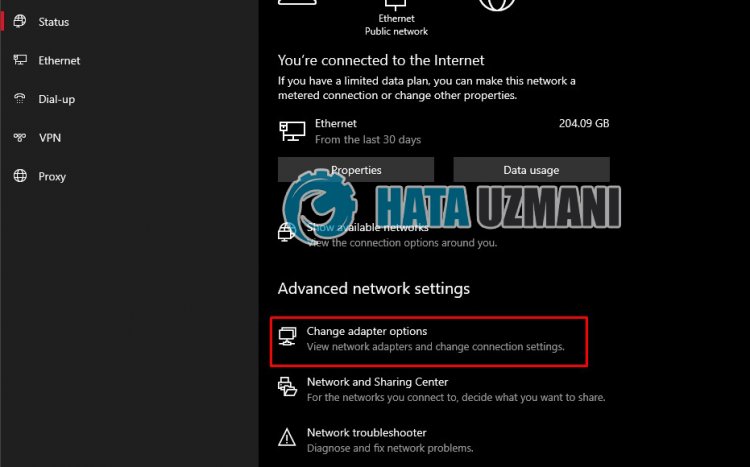
- Right-click the "Ethernet" option on the screen that opens and disable it and disconnect from the internet.
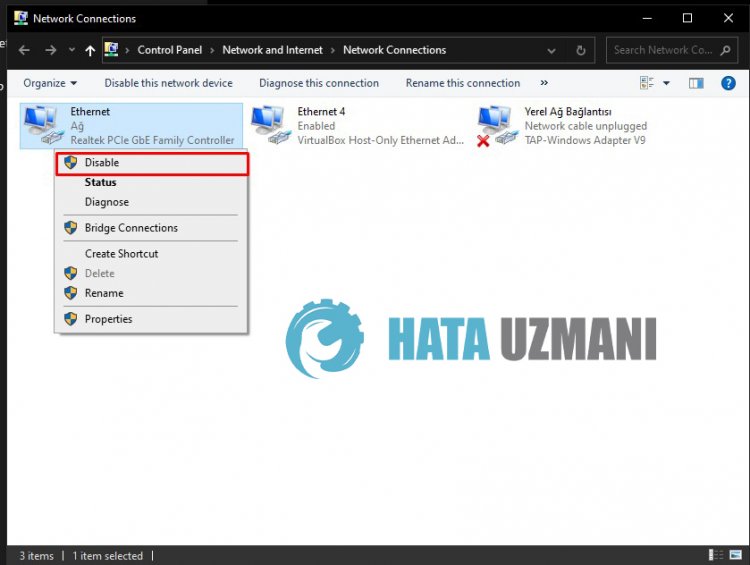
After this process, run the Fifa 23 game and check if the issue still persists. If the game opens successfully, right-click on the internet option again and enable your internet.
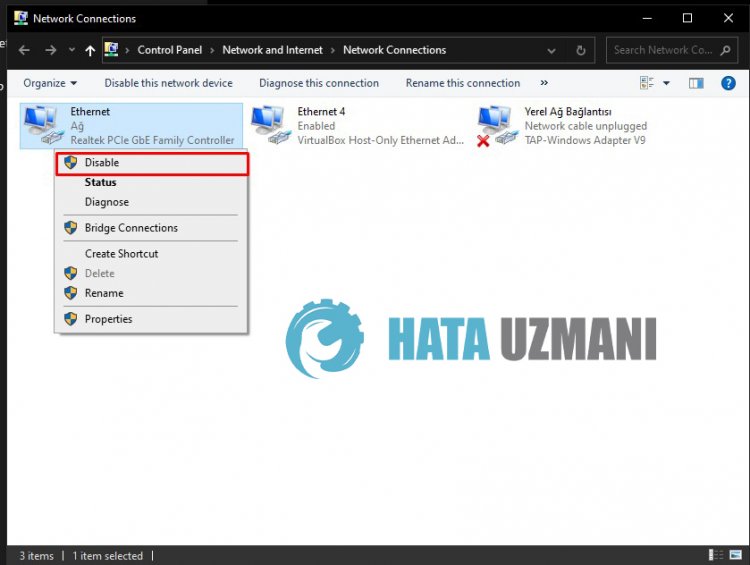
Yes, friends, we have solved our problem under this title. If your problem persists, you can ask about the errors you encounter by entering our FORUM platform that we have opened.
![How to Fix YouTube There Was A Problem In The Server [400] Error?](https://www.hatauzmani.com/uploads/images/202403/image_380x226_65f1745c66570.jpg)


















