Hiding Apps on Android Phones
If you want to hide apps on your Android phone, this article is for you. We have given you information on how to hide apps on Samsung, LG, HTC and other branded android phones.

If you have a curious friend or lover and you are trying to mess with your phone and enter different applications, this article has been written for you :)
Let's start to explain briefly and concisely how to hide applications on different model android phones without downloading or installing applications, and how to hide them in the system interface.
Samsung
With Samsung's Secure Folder feature, you can hide and clone your app. So if we want to give an example; When we apply the notebook to the secure folder, the text you posted will not appear when you save anything in the notebook that is connected to the secure folder and enter the notebook that is not in the secure folder. Because the application will only be saved in the secure folder.
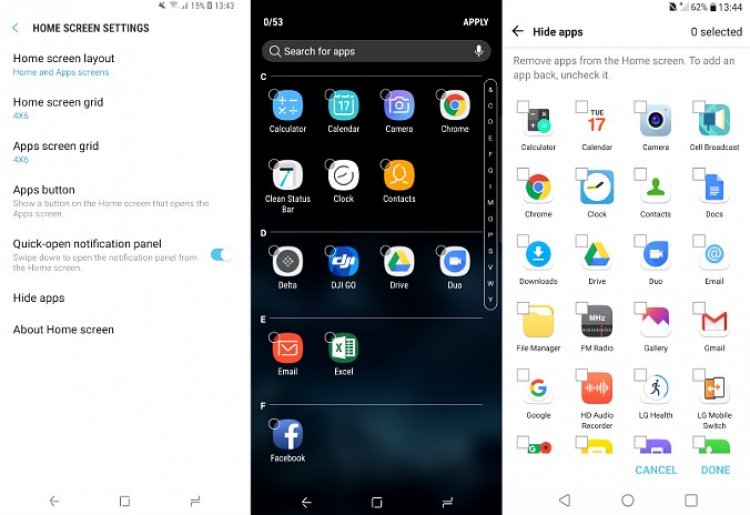
If we want our application not to appear on the home screen:
You can go to Settings> Display> Home Screen> Hide Apps. This will only hide the application in the main menu.
LG
You can go to Settings> Display> Home Screen> Hide Apps. This will only hide the application in the main menu. Of course, we can also do this through the main menu. You will see the Hide Apps option by clicking on the application drawer on the home screen.
HTC
It is almost the same with the HTC brand as we explained above. You will see the Hide Apps option by clicking on the application drawer on the home screen.
All Androids
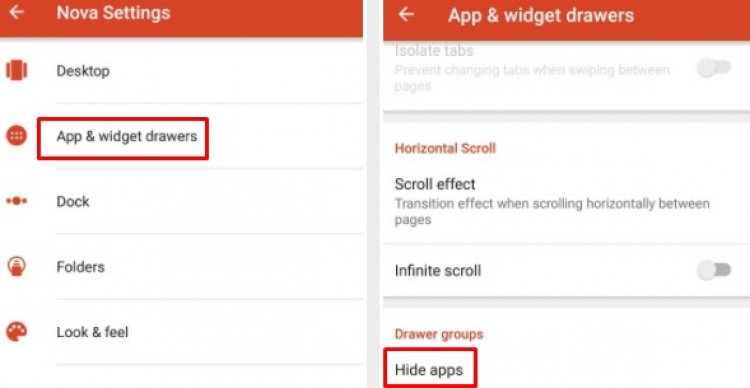
If your phone is not one of the brands we've shown above, or doesn't show any of the features we've shown by default, you can take advantage of this by downloading the Nova Launcher home screen developer. After downloading the application we recommend and installing it, press and hold the home screen and enter the settings, select Application & Widget Drawer, then find the Hide Applications option.
![How to Fix YouTube There Was A Problem In The Server [400] Error?](https://www.hatauzmani.com/uploads/images/202403/image_380x226_65f1745c66570.jpg)


















