How to Change Valorant Name?
When Valorant users open a new account and don't like the name of the game they have put in, they ask the Google search engine "How to Change the Valorant Name?" or "How to change nick in Valorant?" He wants to produce a quick solution by searching for the keyword.

Riot Games has been renewing itself by getting new updates and bug fixes, as it has rapidly attracted a player base since the open beta. The in-game username used by Valorant players is brought with it by many people later on.
Valorant wants its gamers not only to change their name or nick, but also to find themselves special by changing their id, tag. In this way, it adds innovation to itself by changing the name or nickname that it does not like, and then changing the id or tag.
How to Change Valorant Name?
If you are not satisfied with your Valorant game name or if you are not satisfied by typing your name or surname without realizing it, this article will be a guide for you.
- You can change the name of Valorant by accessing the web interface designed by Riot Games for us to change it. In order for us to do this, it is imperative that you connect to your Riot Games account. CLICK HERE to login to your Riot Games account.
- After logging in, we will encounter the account management interface. By coming to the menu under the Riot ID title, you will see your in-game Riot ID, ie your name.
- You can change it by clicking on your name in the game. If you want to change the label, you can perform the change by clicking on the Label on the side.
- Valorant requires your in-game name to be less than 16 characters. After the name change, Riot IDs can be changed every 30 days.
- After completing your name change, let's complete the process by clicking the save changes button below.
- After this process, our Valorant in-game name will be successfully changed.
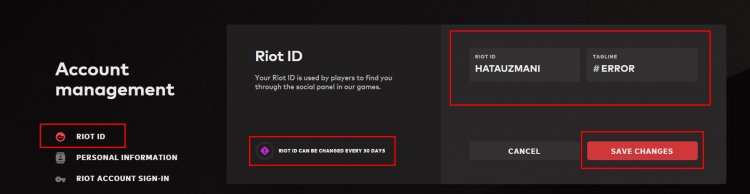
![How to Fix YouTube There Was A Problem In The Server [400] Error?](https://www.hatauzmani.com/uploads/images/202403/image_380x226_65f1745c66570.jpg)


















