How To Fix Minecraft Exit Code: 0 Error?
In this article, we will try to resolve the "Exit Code: 0" error that Minecraft players encounter when opening the game.

Minecraftplayers encounter the "Exit Code: 0"problem while opening the game, restricting theiraccess to the game. If youare facing suchaproblem, you can findasolutionby following the suggestionsbelow.
What is Minecraft Exit Code: 0 Error?
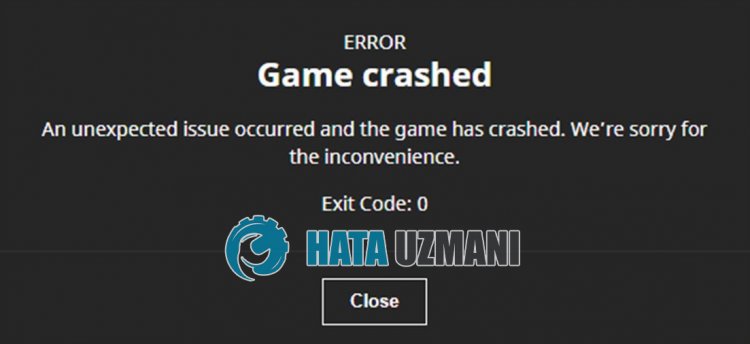
This error is encountered due to manyproblemsand generates the crash report. Since the game runs with the java infrastructure, we may encounter suchan error output if the javalibrary is corrupt or missing. For this, we need to check the javalibraries.
Problematic operation of the Microsoft Store may cause us to encounter such errors. For this, we can find the solutionby checking the Microsoft Store.
How To Fix Minecraft Exit Code: 0 Error?
To fix this error, you can find the solution to theproblemby following the suggestionsbelow.
1-) Repair XBOX App
Variousproblems on the
Xbox Game Bar can cause suchaproblem. For this, we can fix suchproblemsby repairing the Xbox Game Bar.
- Type "Xbox Game Bar" in the start search screenand right click on itand click "Application Settings".
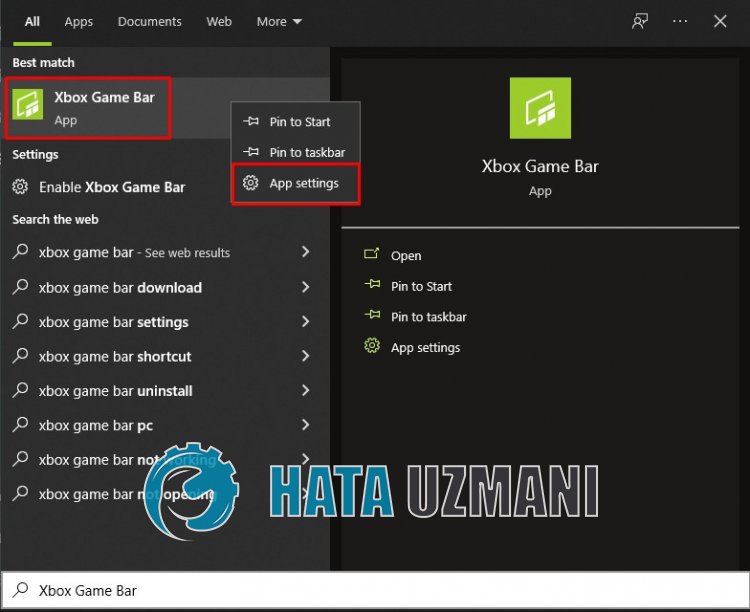
- Start the resetprocessby clicking the "Repair"button on the screen that opens.
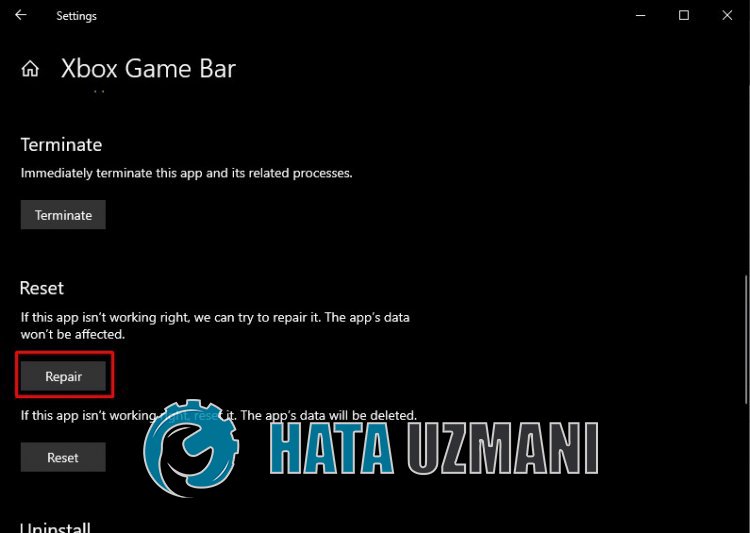
If thisprocess did not solve it for you,perform theaboveprocessagainandpress the "Reset"button to reset theprocesses. After thisprocess, run theapplicationagainand check if theproblempersists.
2-) Reset Microsoft Store
Variousproblems that occur on the
Microsoft Store can cause suchaproblem. For this, we can solve suchproblemsby resetting Microsoft Store.
- Type "Microsoft Store" in the start search screenand right click on itand click "Application Settings".
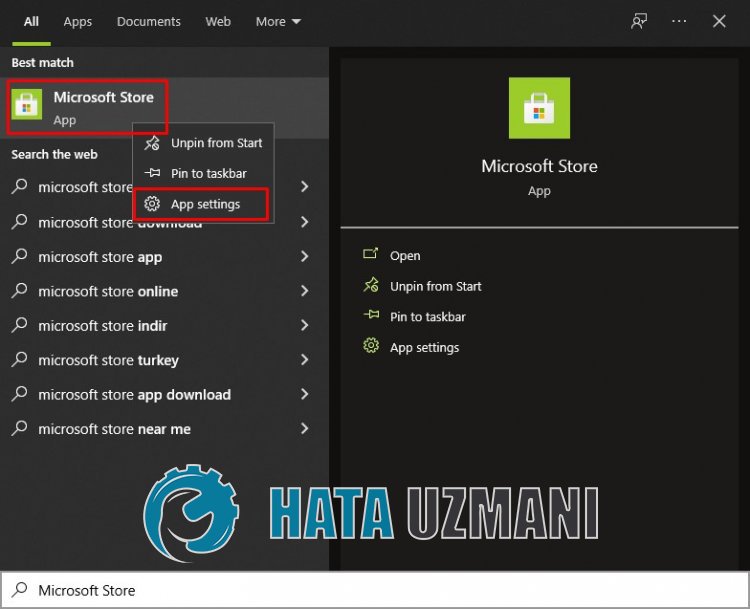
- Start the resetprocessbypressing the "Reset"button on the screen that opens.

After thisprocess, check if theproblempersistsby logging into theapplication.
3-) Check XBOX Services
Disabling Xbox services may cause us to encounter suchproblems.
- In the start search screen, type "Services"and open it.
- In the screen that opens, open the services we will leavebelow in order,and set the startup type to "Automatic"and start the service status.
- Xbox Accessory Management Service
- Xbox Live Auth Manager
- Xbox Live Game Save
- Xbox Live Networking Service
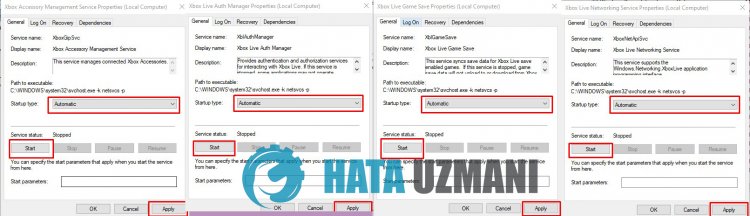
After thisprocess, you can open the Minecraft gameand check if theproblempersists.
4-) Reinstall Java Library
Javalibraries maybe missing or incorrectly installed. For this, remove the javalibraries installed on your operating system. Then you need toautomatically install javapackages on your operating systembyaccessing thelink we will leavebelow.
Click to Download PatchMyPC (To Download Java Packages)
Afterperforming the installationprocessand installing the javapackages on your operating system, you can restart your computerand check if theproblempersists.
5-) Delete Pirated Software
Deleteanypirated Minecraft software youpreviously installed. Pirated software may cause original games to generate crash reports.
6-) Fix Windows Errors
The files in Windowsare damaged or corrupted, which can lead to various errors. For this, we will share two codeblocks with youand try to scanand repair damaged or corrupted files.
Doan SFC Scan
Damaged or corrupted files that occur in Windows files can cause many error codes. For this, we will tell youafew ways to solve theproblem.
- Type "cmd" in the start search screenand runasadministrator.
- Type "sfc /scannow" in the commandprompt screen that opensandpress enter.
After thisprocess, corrupted or damaged files willbe scannedand corrections willbe made. Do not shut down or restart your computer until theprocess is complete. After thisprocess, let'sperformanother suggestion.
DoaDISM Scan
- Type "cmd" in the start search screenand runasadministrator.
- Type the following commands in the commandprompt screen that opensandpress enter.
- Dism /Online /Cleanup-Image /CheckHealth
- Dism /Online /Cleanup-Image /ScanHealth
- Dism /Online /Cleanup-Image /RestoreHealth
After theprocess is completed successfully, you can restart your computerand check if theproblempersists.
![How to Fix YouTube There Was A Problem In The Server [400] Error?](https://www.hatauzmani.com/uploads/images/202403/image_380x226_65f1745c66570.jpg)


















