How To Fix Tower of Fantasy Error Code 2618
"Error 2618 has occurred in Tower of Fantasy." We will try to solve the problem in this article.

Tower of Fantasy players encounter the "Error 2618 error occurred." after running the game or choosingaserver, restricting their access to the game. If you are facing suchaproblem, you can findasolution by following the suggestions below.
What is Tower of Fantasy Error Code 2618?
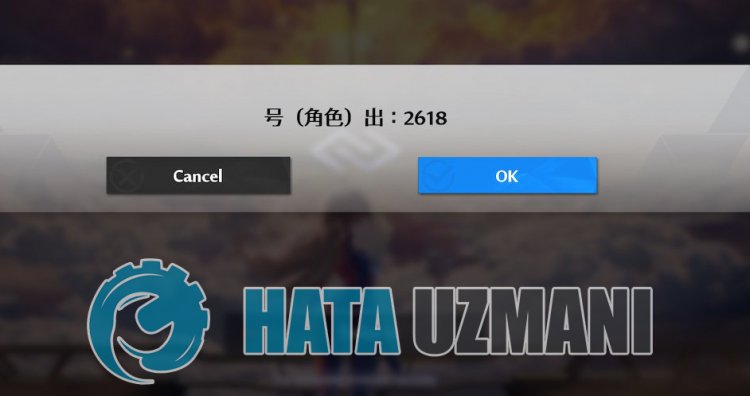
This situation is due to the intensity of the game servers. If the server capacity is full by the players, you may encounter such an error output. In addition, maintenance work or crashes on the servers may also cause you to encounter such error codes.
How To Fix Tower of Fantasy Error Code 2618
We can solve the problem by following the suggestions below to fix this error.
1-) Wait forawhile and try logging in again
As we said above, the density of game servers can cause us to encounter such error codes. To do this, log out of your game and wait for the intensity to drop and try logging in again. This action will lead you to the solution.
2-) Select an Empty Server
We told you that if the server you selected is full, you will encounter such error codes. For this, we can solve the 2614 error by connecting to an empty server. To understand the occupancy rate of the servers, respectively:
- Green: Available for you to connect to the server.
- Orange: Moderate intensity.
- Red: Server full.
You can log in by measuring the server occupancy according to the colorslisted above.
3-) ChooseaDifferent Region
The server defined in your region may be full or under maintenance. For this, you can control the servers by selectingadifferent region in the game.
After changing the region, you can check if the problem persists by following the suggestion above and providing your login based on server occupancy.
Yes, friends, we have solved our problem under this title. If your problem persists, you can ask about the errors you encounter by entering our FORUM platform.
![How to Fix YouTube There Was A Problem In The Server [400] Error?](https://www.hatauzmani.com/uploads/images/202403/image_380x226_65f1745c66570.jpg)


















