How to Root Your Android Phone?
Although Android users tend to root too much, it threatens phone security. But for Android users, they do not know exactly about root, although the benefits outweigh the risk. This article was written to enable Android users to learn about root.
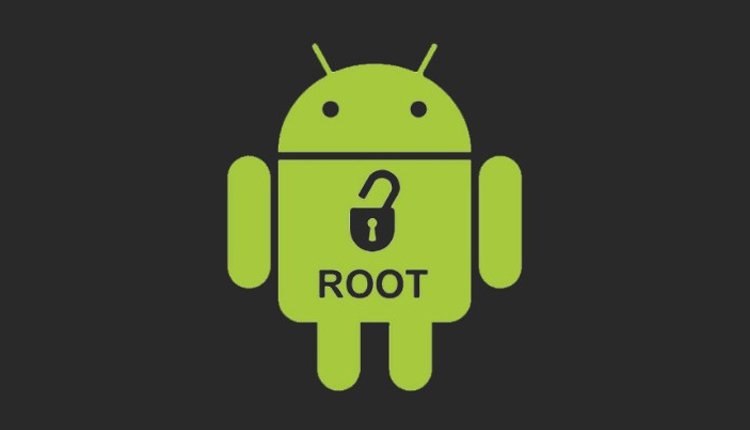
Android users who want to root are not fully aware of the threats and security vulnerabilities that occur in the phone. However, no matter how many security vulnerabilities occur, it does not mean that you cannot use it freely on the phone. In this article, we will give you information about Root and talk about suggestions on how to root your android phone in an easy way.
What is Root?

The word root means to own us. If you have root authority on a device, the system gives you all privileges and offers you the opportunity to manage the contents with full authority. A rooted user can easily access the root directory. In this case, he can intervene by giving access to the folder he wants in any way he wants.
Matters we will pay attention to
Although rooting is an easy process for phone users, this process may cause the phone to turn off or not turn on at all. Rooting processes differ for each device and brand. There can be multiple ways to "root" the phone at the same time. In general, we can say that root is a "SuperUser" authorization created within the software.
How to Root Your Android Phone?
There are many ways to root our Android phone. We will give you information on how to root your Android phone by talking about a single suggestion. In this suggestion, we will provide information on how to easily root on the phone. So let's get started.
Easy Rooting with KingRoot App

Before rooting, the only thing we will have is the KingRoot application. For this, you can easily download the APK extension by clicking the link I will leave below.
- After downloading the apk extension and performing the installation process, let's run the KigRoot application.
- Click on the menu bar at the top left.
- You will see a screen that says Not Root in front of us. Let's press the TRY ROOT button just below it.
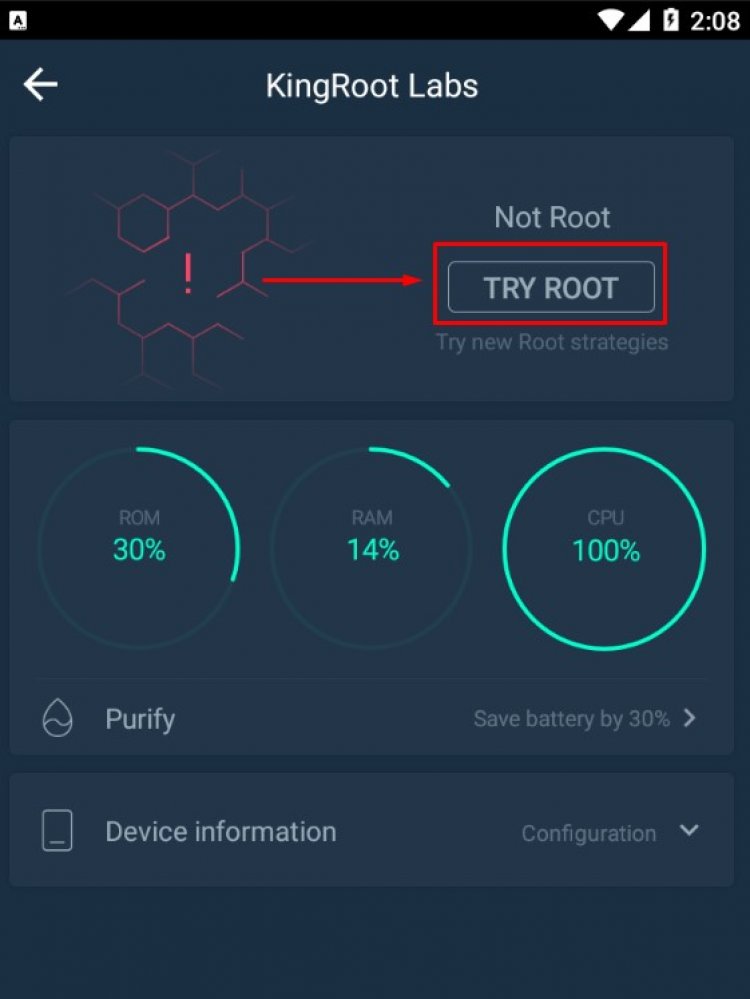
- Then the application will scan your phone and perform the Root process.
Note: Do not turn off the phone and the application while rooting. This app may not work for every phone.
![How to Fix YouTube There Was A Problem In The Server [400] Error?](https://www.hatauzmani.com/uploads/images/202403/image_380x226_65f1745c66570.jpg)


















