Instagram Profile Photo Enlargement
When Instagram users receive a follow request from a private account, they need to examine their profile photo to recognize the person. However, since the photo is small, it leaves a question mark in his mind in the style of "how to enlarge the instagram profile photo". I wanted to write this article for you to remove this question mark from our minds.

Instagram application does not allow us to open or enlarge profile photos. As we cannot enlarge it, we have to write Instagram Profile Photo Enlargement to Google. In fact, although it is a subject that requires some effort, it is made easy with many softwares around.
Why Instagram Profile Photo Isn't Enlarged?
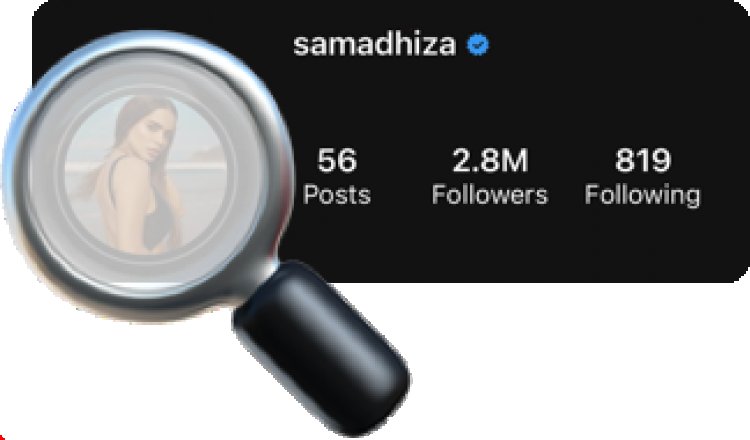
It is a condition imposed by Instagram. Although we cannot do this in the foreground, we have the opportunity to do it in the background. We save the profile photo by pressing and holding on the profile photo via a web browser, but the photo appears corrupted in our gallery. The reason for this is a type of application made to prevent the loss of Instagram's view angle and speed. However, the original dimensions of these pictures are kept in the background. But how do we find these original dimensions?
How Do I Enlarge My Instagram Profile Photo?
The process we will show will be a laborious task, but it will allow us to enlarge the profile photo and understand the logic of this work.
- First of all, let's search the url structure below with the help of an internet browser.
- https://www.instagram.com/username/?__a=1
- We paste the url structure we gave above into the search bar, delete the username included, and write the name of the user you want to look at and enter.
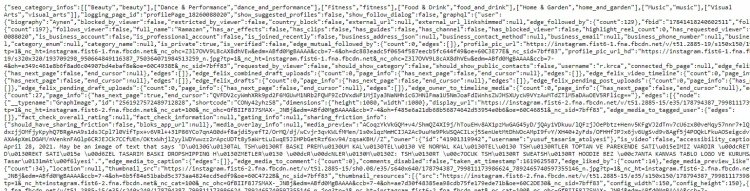
- You will see a complex code structure like the one above. If you are doing this from the computer, we need to search by pressing the CTRL+F key. If you are doing this from the phone, we find the code structure we left below by clicking the three dots and clicking the find option on the page.
- profile_pic_url_hd
- After finding the code structure above, we can reach the hd picture by copying the profile url next to it.
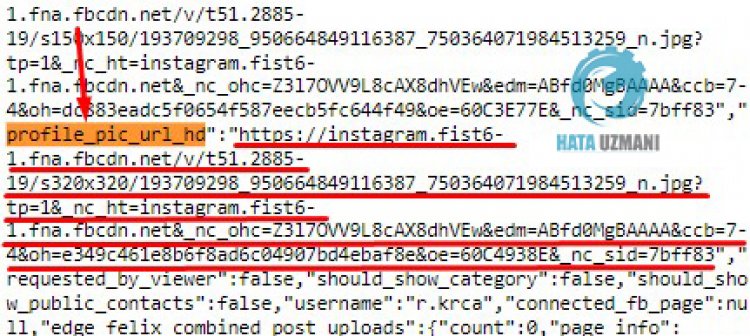
- You can access the HD photo by copying the url structure that we have underlined.
![How to Fix YouTube There Was A Problem In The Server [400] Error?](https://www.hatauzmani.com/uploads/images/202403/image_380x226_65f1745c66570.jpg)


















