iPhone Mutes Automatically
When there is loud noise while listening to songs, the iPhone automatically reduces the volume to half, thinking it is harmful to your ear. To disable this feature, follow the steps below.
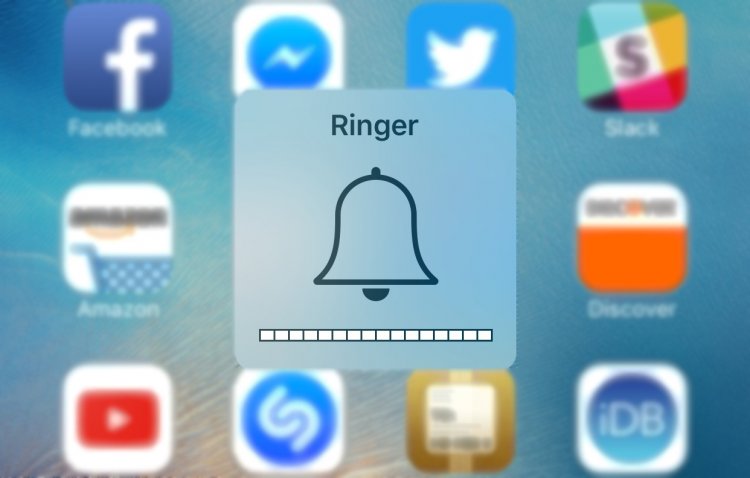
1-) Enter settings
2-) Click on Sound and Touch from the menus to be listed.
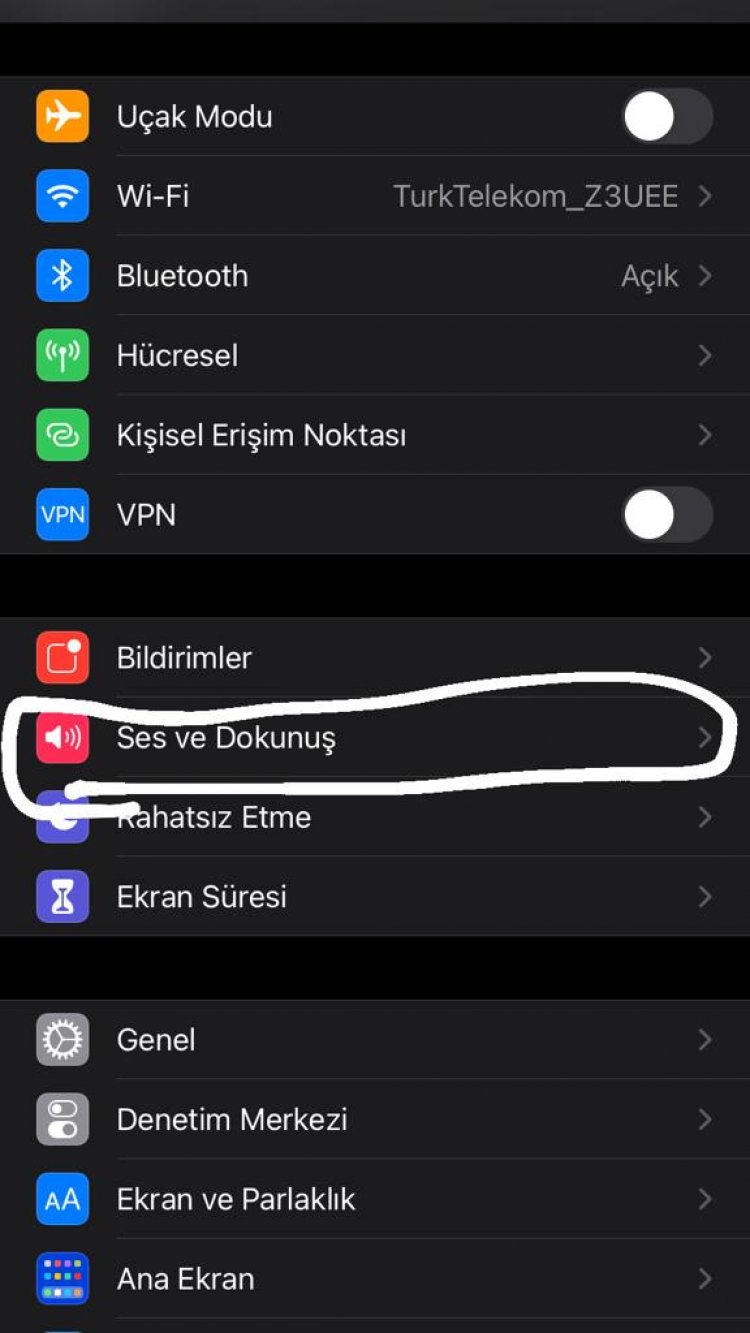
3-) We click on the Headset Security tab under the tab I will enter.
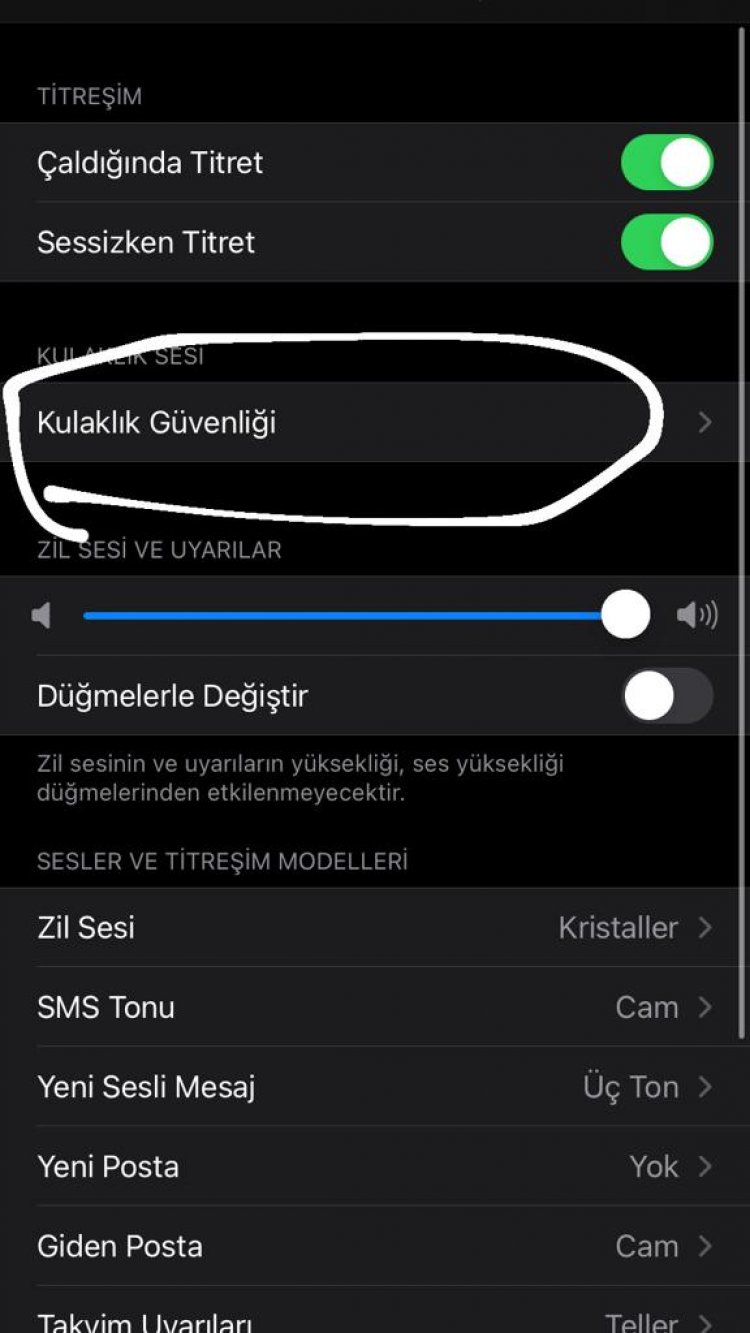
4-) We close the Reduce Loud Sounds menu located below the opened tab.
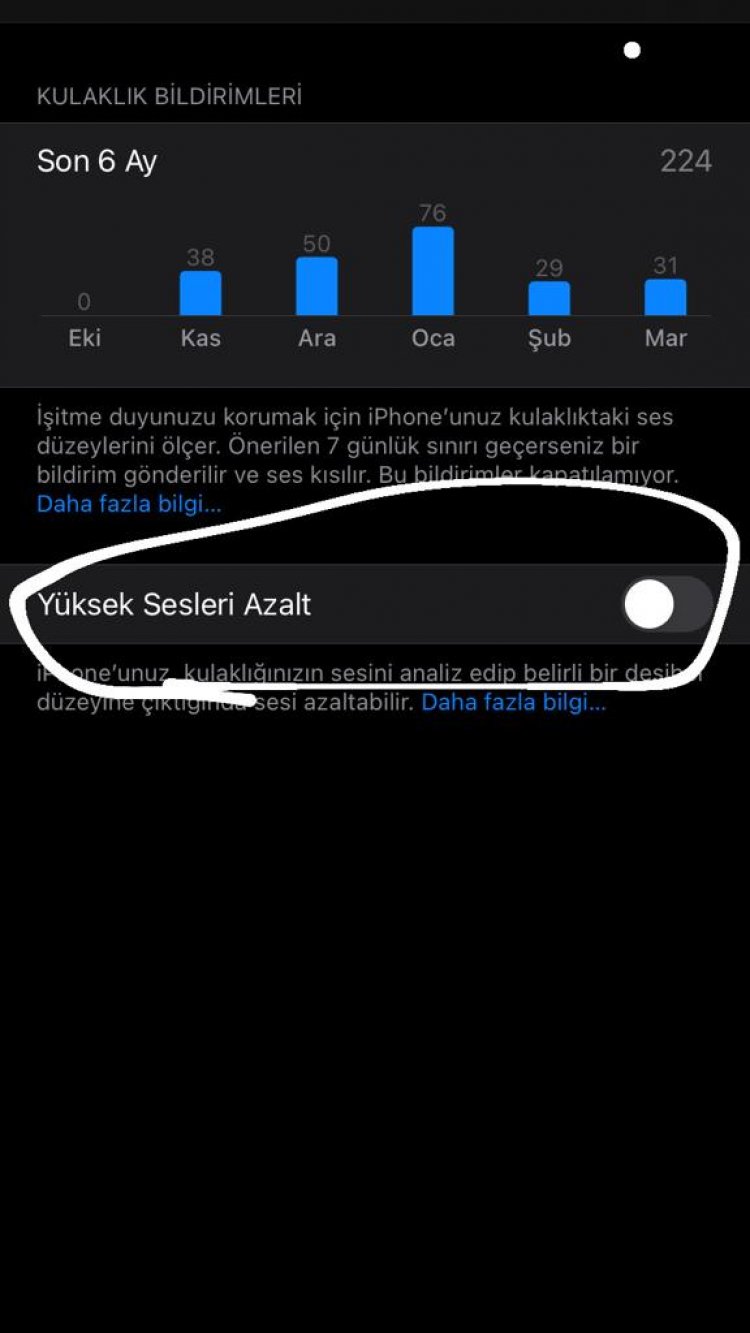
5-) After you disable the decrease loud sounds part, you will be notified while listening to the song in the headphones, but it will not be able to reduce the volume of the song.
![How to Fix YouTube There Was A Problem In The Server [400] Error?](https://www.hatauzmani.com/uploads/images/202403/image_380x226_65f1745c66570.jpg)


















