Loading Operating System Error Solution
In this article, we have resolved the "Loading Operating System" error that appears in front of you as a black screen when you turn on your computer.
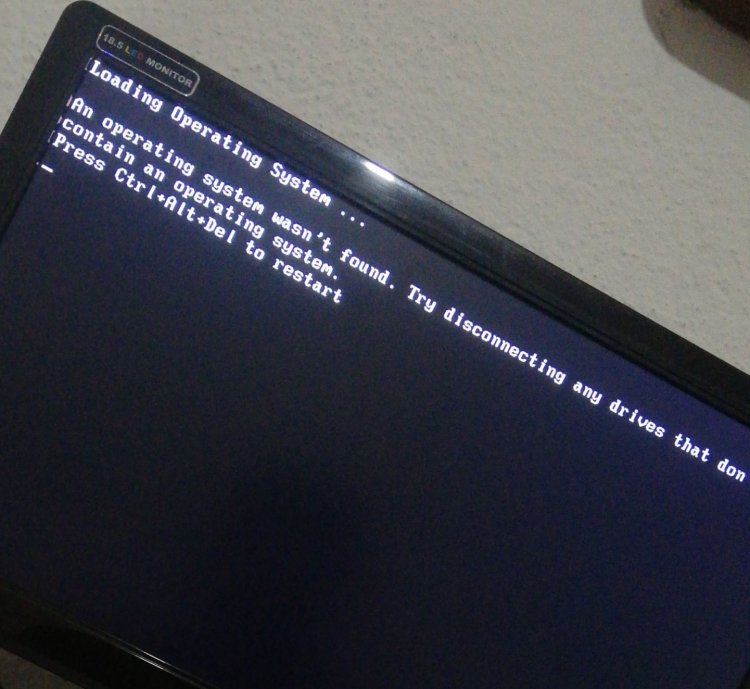
Why Do I Get the Loading Operating System Error?
If you have a USB device that you give priority to HDD or SSD on one of the devices on the bios, you may be experiencing a situation due to this. Because your computer runs the system by looking at the priority device order you set via bios. If the HDD or SSD is given priority from the devices in the Bios system, it will run on that device. If the USB device or another device is given priority and it is plugged into the computer, it will start to run by first identifying on that device.
How Do I Solve the Loading Operating System Error?
- First of all, turn off your computer and if you have a device attached to it (USB or usb memory phone), restart the computer and reset it. (Reach bios screen)
- After reaching the bios screen, restart your computer by returning the bios setting to default settings. (Usually reaching the Bios screen is the Delete key.)
Key combinations for people who cannot enter the bios screen;
Lenovo BIOS keys
- The F1 or F2 key should get you into the BIOS. Old hardware may require the Ctrl + Alt + F3 or Ctrl + Alt + INSERT key or the Fn + F1 key combination.
MSI BIOS keys
- If you know that your computer uses an MSI motherboard, the key that triggers the BIOS is most likely the Delete key. You may even notice a message that says "Press DEL to enter BIOS".
- On some MSI motherboard models, the key to access the BIOS will be F2.
Sony BIOS keys
- F2 or F3 in the Sony VAIO will get you into the BIOS, but you can also try F1.
- If your VAIO has an auxiliary switch, press and hold it while turning on the Notebook PC. This works even if your Sony VAIO came with Windows 8.
Toshiba BIOS keys
- F2 is the key.
- Other Candidates include F1 and Esc.
- On the Toshiba Equium, the F12 will enter the BIOS.
