Pubg Mobile Downloading Resources Error Solution
Tencent Games, which promotes its own emulator, has been a headache for many users with its latest updates. We will solve the almost common Downloading Resources Error for you in this article.

We will offer you the solution of this error, especially for those who play Pubg Mobile from GameLoop Emulator. Maybe we can solve this problem for phones or we can get this solution in different emulator programs. I will do.
First of all, let's start to explain below what we will do in the "Download Failed Because The Resources Could Not Be Found Error" when we open Pubg Mobile;
- If our game is open, let's close our game first.
- Let's go to the GameLoop interface and click on the MY GAMES tab.
- After bringing the MY GAMES tab, you will see PUBG MOBILE.
- Let's click on the PUBG MOBILE tab.
- Let's click the REMOVE button by clicking on the OPTIONS section below the interface that opens and let's uninstall our game. (I just leave a picture below for you to understand.)
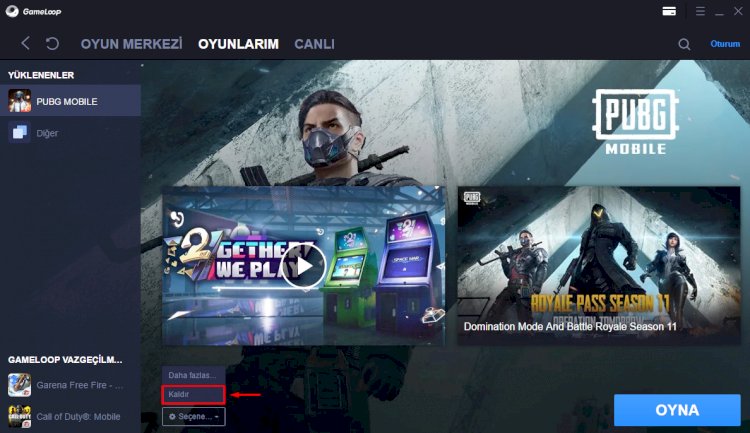
- After uninstalling our game, we will reload it from the beginning.
- After our game is installed, let's open it and wait for it to be updated and the problem will be gone.
![How to Fix YouTube There Was A Problem In The Server [400] Error?](https://www.hatauzmani.com/uploads/images/202403/image_380x226_65f1745c66570.jpg)


















