PUBG Not Opening Issue Solution
Friends, in this narrative, we will only show the solution to our users who can not open pubg in any way.
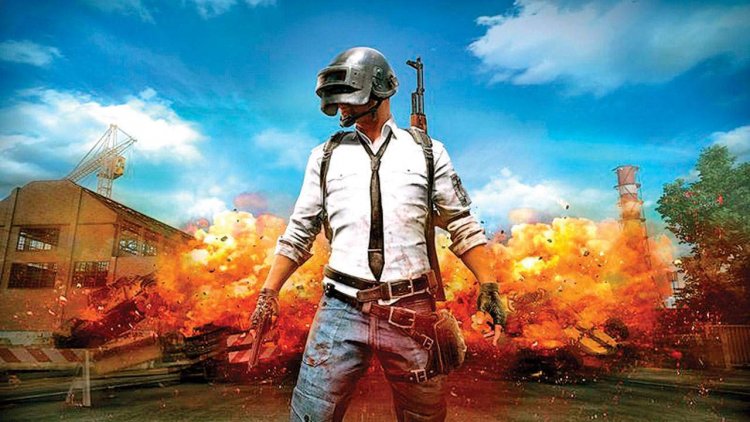
1- First, we open it by typing Run instead of computer search, type services.msc in the search box and press enter.
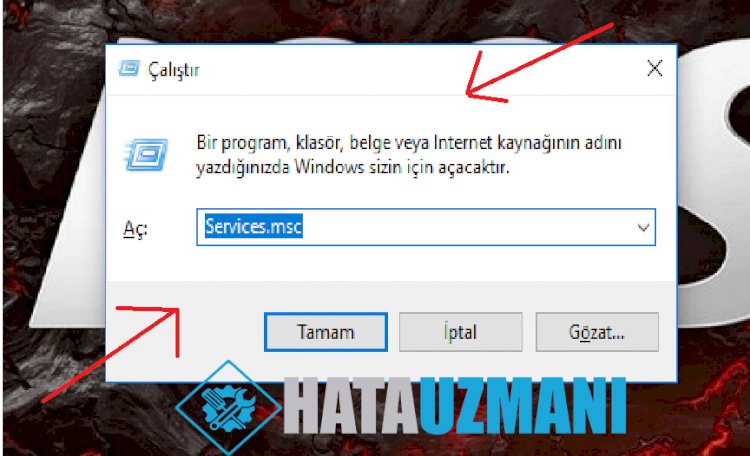
2- In the opened services section, we need to find the Windows Update and double-click on it, if the update is running, we need to stop and continue the process. Then we automate the Windows Update feature and save it.
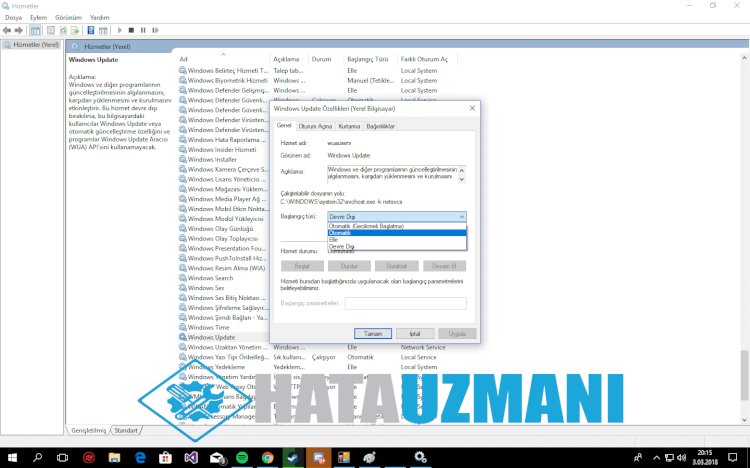
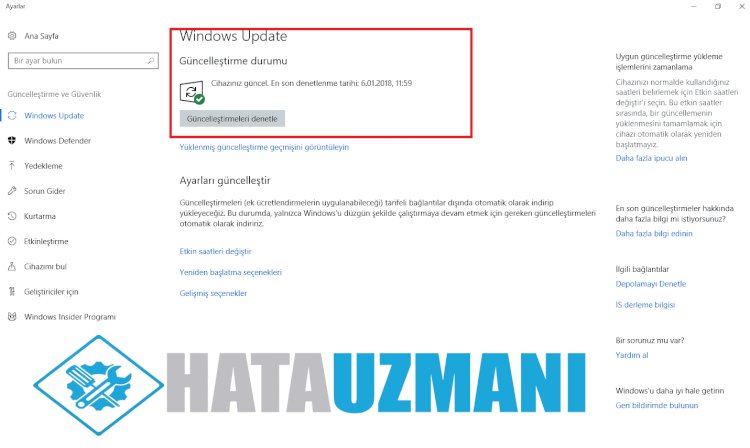
3- Then you type Windows Update Settings from the Windows search bar. After clicking the option, the windows update tab appears. After clicking the Check for Updates text, we make your updates and close the tab.

4- We have successfully completed the update and now you can reach this page by clicking this link. Then we download a driver suitable for your Operating System, x86 - means 32 Bit, x64 - means 64 Bit. If you have an operating system such as Windows 10, you can download the Windows 8.1 Driver. After installing the driver, we can restart your computer and enter the pubg game completely.
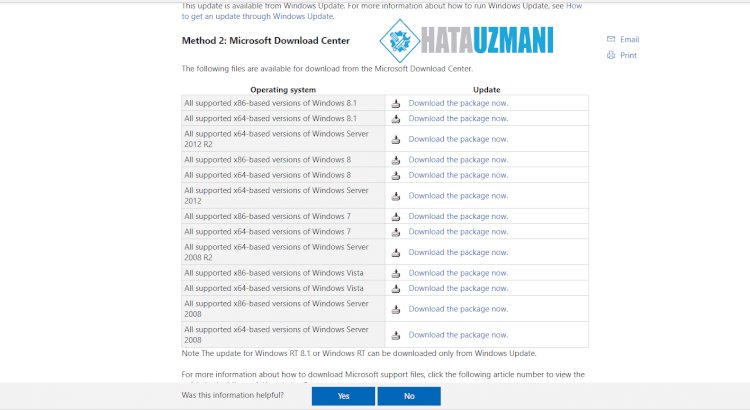
![How to Fix YouTube There Was A Problem In The Server [400] Error?](https://www.hatauzmani.com/uploads/images/202403/image_380x226_65f1745c66570.jpg)


















