Valorant Riot Vanguard Crash Report Error Fix
The "Riot Vanguard Crash Report. Riot Vanguard Encountered An Error." error that Valorant players encounter while running the game occurs due to several problems, preventing players from opening the game.

When Valorant brings new updates to its new launcher screen recently, it is facing players with various errors. One of the various errors encountered, the "Riot Vanguard Crash Report" error, prevents many players from opening the game, making it annoying. If you are encountering such an error, you can solve the problem by performing the following steps.
What is Valorant Riot Vanguard Crash Report Error?

This error we encountered occurs due to a problem in the Vanguard system developed by Valorant developers and creates the error. The Vanguard system is an application that must be run in the background to prevent cheating software. If it does not run in the background, it will be asked to run the game again by not opening the game to us. Any problem that occurs will bring many errors and will not open the game. For this, we will try to solve the problem by telling you a few suggestions.
How To Fix Valorant Riot Vanguard Crash Report Error?
We will tell you a few suggestions to solve this error that we encountered as a crash report.
1-) Restart the computer
Our first savior for any error we encounter is to restart the computer. Restarting the computer can prevent any errors by refreshing any corrupted cache files. For this, you can try to open the Valorant game again by restarting our computer first. If the problem persists, let's move on to our second suggestion.
2-) Disable Antivirus Program
We recommend disabling any antivirus program you use. The reason for this is that the antivirus program may prevent some functions of the software run in the game from being run. You can try to open the Valorant game again by disabling the antivirus program you use for this. If the problem persists, let's move on to our third suggestion.
3-) Reset Vgc Service
You may be encountering such errors due to the vgc service. For this, we can reach the solution of the problem by resetting the Vgc service.
- If you have performed the above operation but are getting the same error, let's access the "C:\Program Files\Riot Vanguard" file. (The file access of your Fix game must also be in the C:\ folder.)
- Let's open the uninstall.exe program and perform the deletion process. (Let's say yes to the warning that appears.)
- Let's run our VALORANT game on our desktop.
- Launcher will scan for missing files and reload and reinstall vgc in services status.
- After the scanning process is ready, we type "Services" in the start search bar and open it.
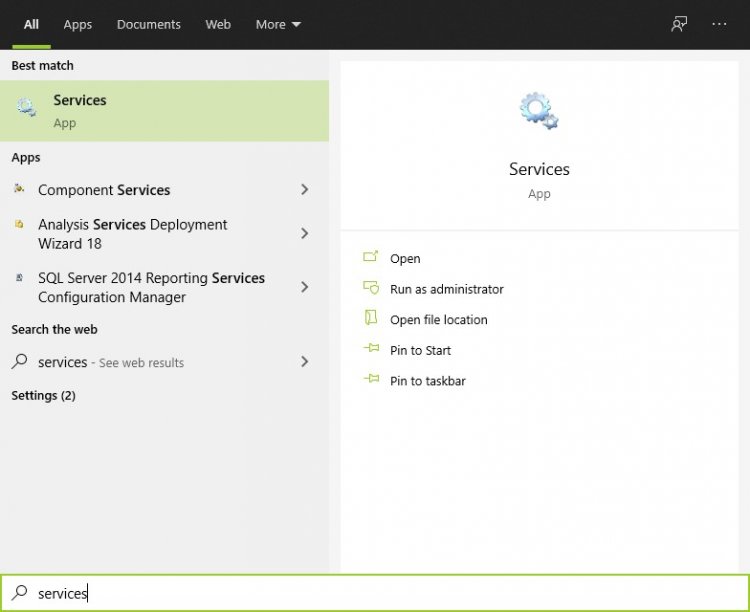
- In the Services window that opens, we find the vgc service and double-click it.
- We will need to start the service status by changing the startup type to Automatic on the screen that appears.
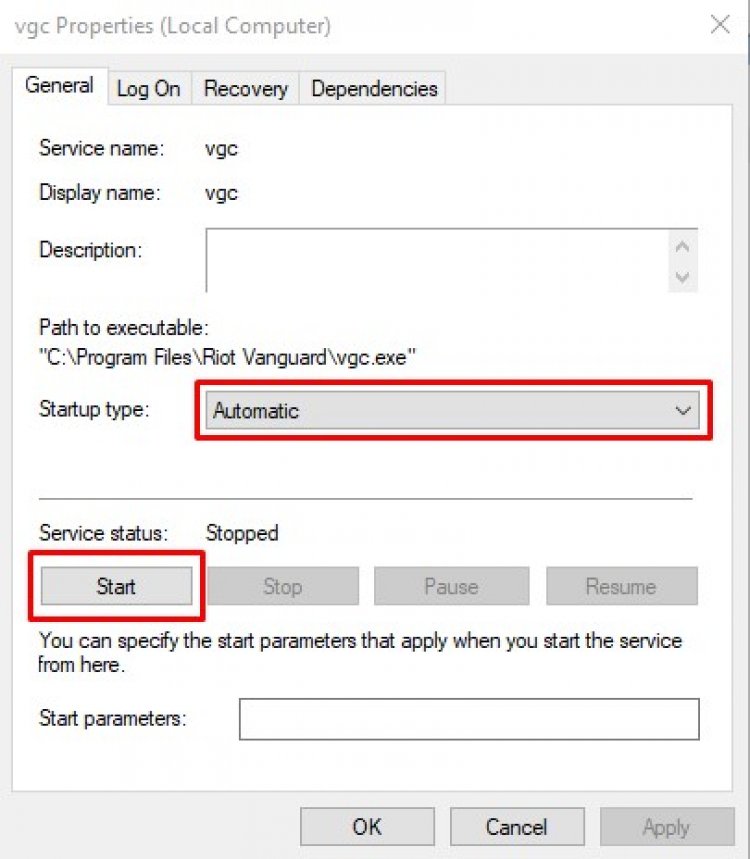
- After performing this operation, the service status will appear as "Running".
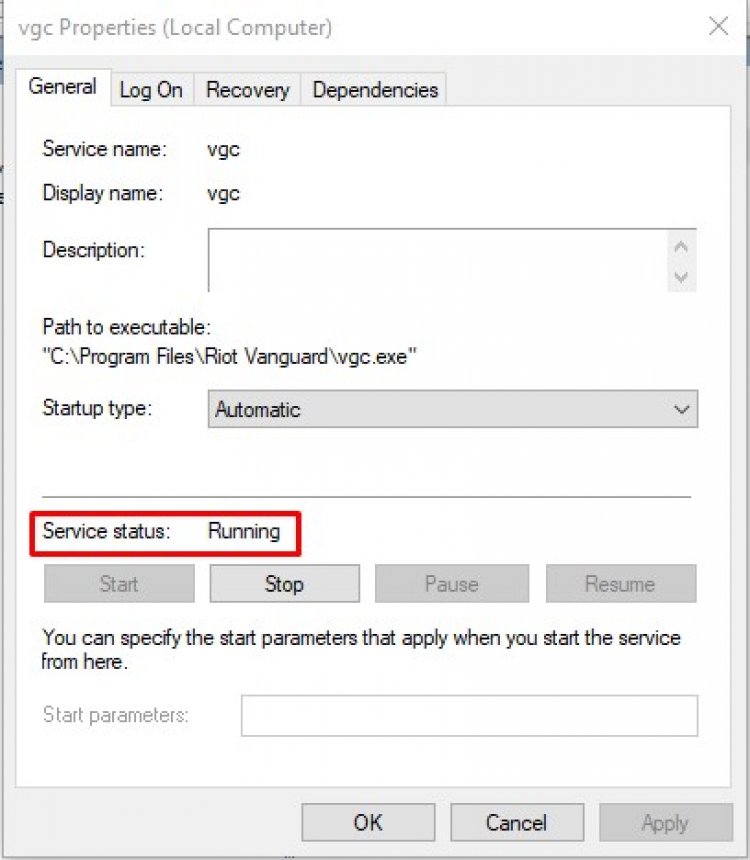
After this process, you can restart your computer and log in to the game.
![How to Fix YouTube There Was A Problem In The Server [400] Error?](https://www.hatauzmani.com/uploads/images/202403/image_380x226_65f1745c66570.jpg)


















