Valorant VAN136 Error Solution
The "Valorant VAN136 Error" encountered by some valorant players is unable to access the game because he did not receive any information about why he could not log into his account.

No matter how many updates Riot Games brings to Valorant, many errors that players encounter prevent them from accessing the game for days or even weeks. One of these errors, the VAN136 error, bothers many players by preventing them from entering the game. If you are encountering such an error, you can enter the game comfortably by performing the actions we recommend below.
Why Do I Get Valorant VAN136 Error?
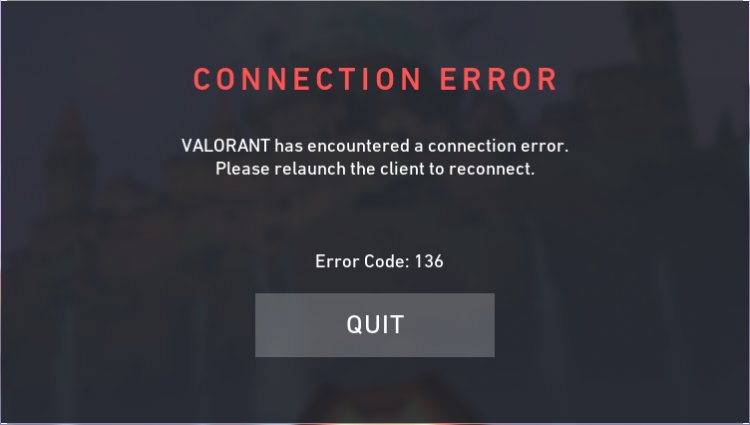
It is not known exactly why we encountered this error, and I hope this error will be resolved with the new updates of Riot Games.
How Do I Solve the Valorant VAN136 Error?
With the answers of the Valorant support teams, we can make them happen;
- Install Revo Uninstaller and completely remove Valorant from your computer.
- Also, make sure you don't have Valorant setup on other HDD drives.
- Get CCleaner and clean all logs and corrupted files from your computer.
- Then you need to re-download the game from here and make sure you install it on the C: \ drive. Also, make sure you are running the installer with Administrator permissions.
- Wait for the game to update and you should be able to run the game without any problems.
- After the game has finished installing, please make sure to add Valorant as an exception to your antivirus program.
