WDF_VIOLATION Blue Screen Error And Solution
We have compiled the solution of WDF-VIOLATION Blue Screen Error, which is frequently encountered in front of users after the new update of Windows.
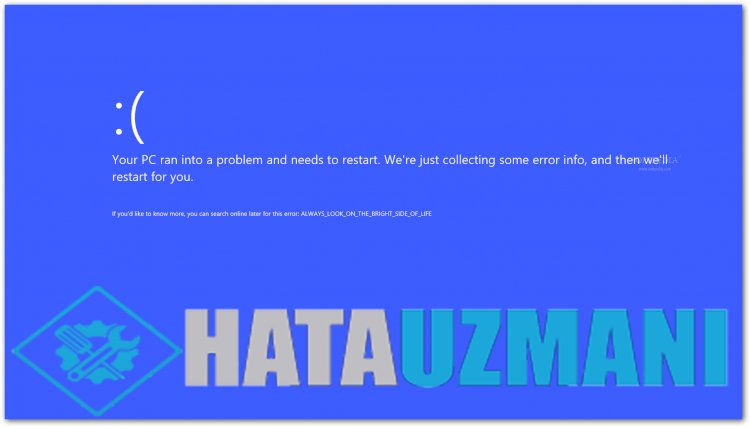
WDF_VIOLATION Blue Screen error in Windows 10
Usually, the majority of the WDF_VIOLATION blue screen error is encountered on HP laptops, which is caused by the HP keyboard driver HpqKbFiltr.sys with the update.
How to Solve?
This error is caused by the HpqKbFiltr.sys driver. For the solution of this problem, we can remove the faulty driver and reach the solution. How do I enter this problem?
- Let's open the settings by clicking the Windows launcher.
- Let's go to the Update & Security tab.
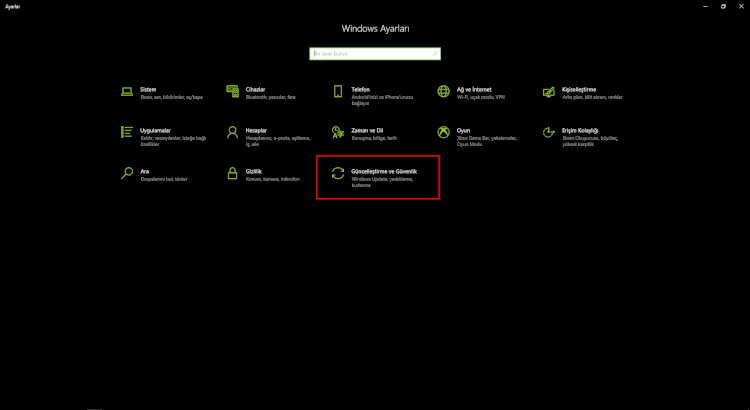
- Click on the Recovery option on the left and click on the restart now button at advanced startup.
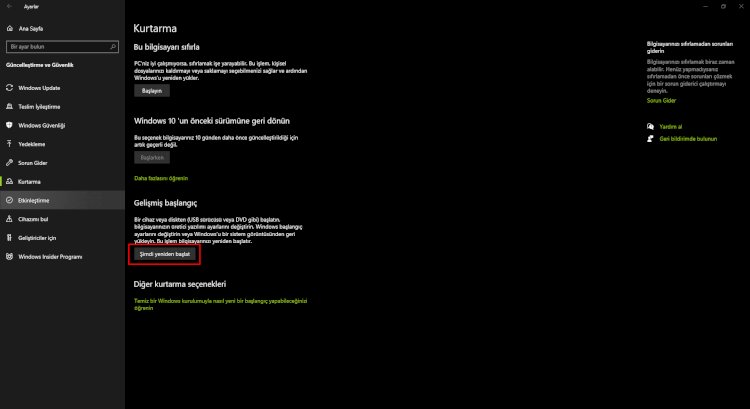
- Click on Troubleshoot on the blue screen that opens.
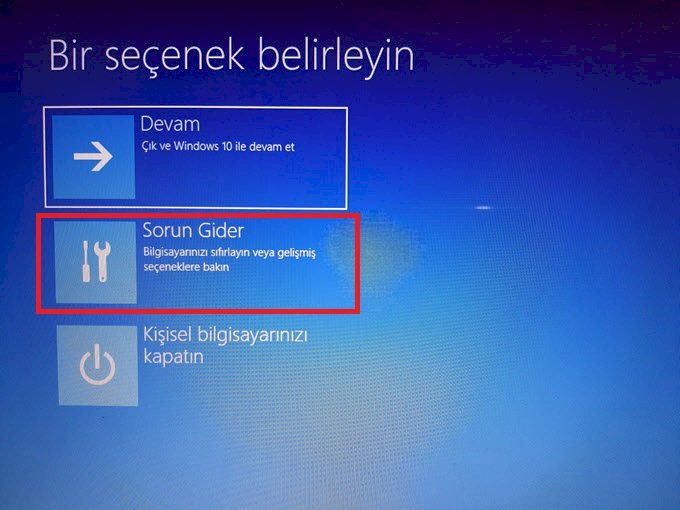
- Click on Advanced options.
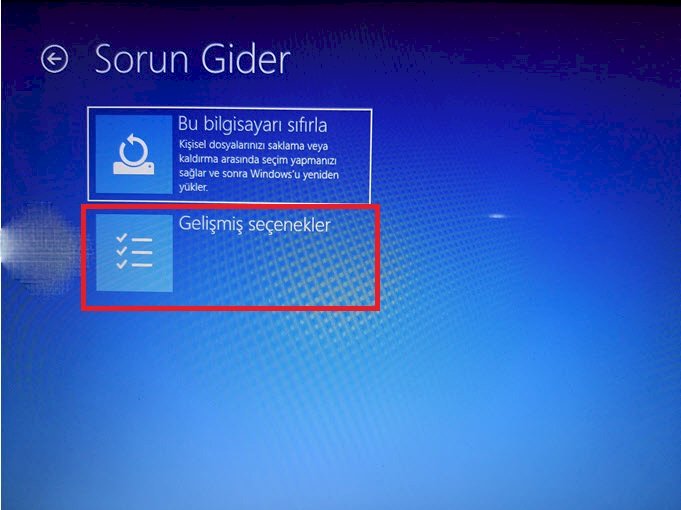
- Let's open the command window by clicking Command Prompt and enter the command line I will leave below and press ENTER. After performing the operations, let's restart our computer.
COMMAND LINE
For 32 Bit Computers;
dism /Image:C:\ /Remove-Driver /Driver: C:\Windows\System32\DriverStore\FileRepository\hpqkbfiltr.inf_x86_f1527018cecbb8c2\HpqKbFiltr.inf
For 64 Bit Computers;
dism /Image:C:\ /Remove-Driver /Driver:c:\Windows\System32\driverstore\FileRepository\hpqkbfiltr.inf_amd64_714aca0508a80e9a\HpqKbFiltr.inf
![How to Fix YouTube There Was A Problem In The Server [400] Error?](https://www.hatauzmani.com/uploads/images/202403/image_380x226_65f1745c66570.jpg)


















