We Have Difficulty Accessing Some Lol Servers Error
In this article, we tried to solve it by talking about the "We Are Having Difficulty Accessing Some Lol Servers" error that LoL players encounter.

Although the "We Have Difficulty Accessing Some Lol Servers" or "Accessing LoL Servers" error encountered by League of Legends players is rare, there is no solution for many players. Riot Games did not specify a solution for this error in any way. However, we will try to find a solution by talking about two suggestions in this article.
Why Do I Get The Error We Are Having Difficulty Accessing Some Lol Servers?
It prevents any of your antivirus programs from encountering various errors by blocking the LoL game. If you are using any antivirus program, it is very likely that you will encounter various errors like this. We may be encountering such an error due to current problems with the server. Although we do not know exactly what caused this error, we think that we encountered such an error for these two reasons. If you have encountered these or various errors, you can solve the problem by following the steps below. However, these procedures do not provide a definitive solution.
How To Fix We Have Difficulty Accessing Some Lol Servers Error?
In order to solve this error, we will try to solve it by talking about two methods. But as we said above, these two methods we will show do not offer a definitive solution. Let's move on to our method now.
1-) Use Hextech Repair Tool
We can get rid of such various errors by using the Hextexh repair tool developed by Riot Games. But we do not know if this process provides a definitive solution. After all, if they developed such an application, why shouldn't it work for us?
- Download the Hextech repair tool.Click to download.
- Right click on the downloaded Hextech application and run it as administrator.
- After this process, wait for the installation process to complete.
- After the Hextech application is installed and opened, select the settings as in the picture below and press the Start button.
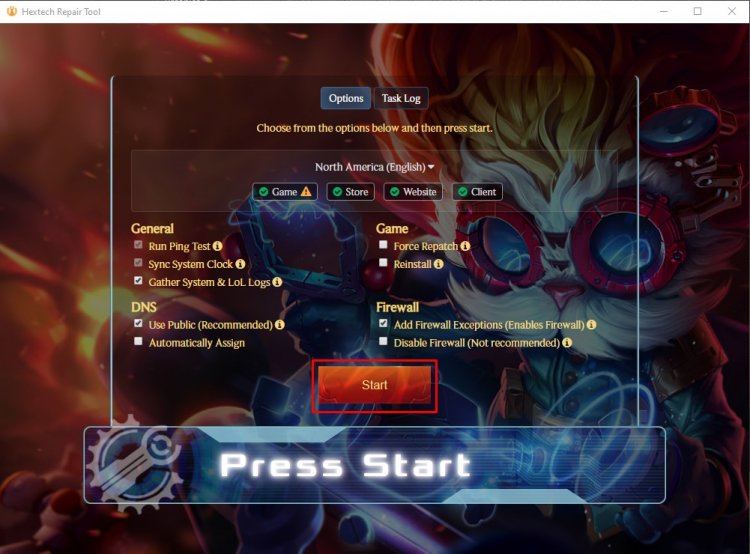
- After this process is done, restart your computer and try to log in to the League of Legends game.
2-) Uninstall the Game Completely
If the suggestion we showed above did not work, all we have to do is remove the game from our computer completely and we can solve the problem.
In order to completely delete the League of Legends application, we can perform the automatic deletion process with the help of the Advanced Uninstaller PRO program.
- Download Advanced Uninstaller Pro(Rar Password: 123) Let's start our process by downloading the program.
- First of all, close our discord program and open our Advanced Uninstaller Pro program and click on the Uninstall Programs menu on the right. (If the antivirus program is installed on your computer, turn it off or delete it completely.)
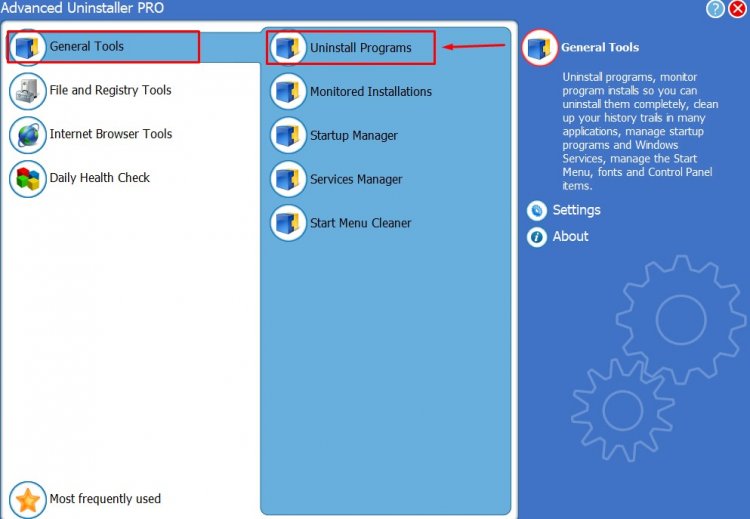
- Type League of Legends in the search bar on the right side of the screen that opens and select the League of Legends program on the left and press the Uninstall button.
- Let's perform the removal and scanning process by clicking the Yes button on the warning screen that appears. (This process may take a few minutes.)
- Make sure that all files are selected on the screen that appears and press the Next button. (This process may take a few minutes.)
- After the uninstallation is complete, let's go to the League of Legends site and do a clean install. Click to access the League of Legends site.
- After completing the League of Legends installation process, we can open our League of Legends game by restarting our computer.
![How to Fix YouTube There Was A Problem In The Server [400] Error?](https://www.hatauzmani.com/uploads/images/202403/image_380x226_65f1745c66570.jpg)


















