X3DAudio1_7.dll Error Solution
If you are getting "X3DAudio1_7.dll Error" from any game or program, you are in the right place. We are writing the article to investigate the problem of this error and solve it for you.
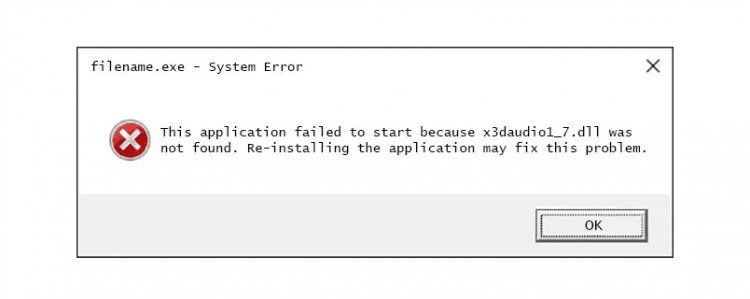
The X3DAudio1_7.dll Error is usually caused by the absence of our .dll file. This error can be encountered not only in programs but also in some games. If you are getting this error on the game or program, you can continue reading the article.
How to Fix the X3DAudio1_7.dll Error
- First, let's download our missing .dll file by clicking here.
- Copy the downloaded file to the C:\Windows\SysWOW64 and C:\Windows\System32 folder.
- This time the game runs but if you cannot get a sound in the game, you can search for Pubg sound error or a different game error on googl. If you are logged into the game but there is no sound in the game, we can get the problem by performing the following suggestion.
If No Sound
We will need to install the DirectX End-User Runtime Web Installer software. Click to download
Download and run the file as an administrator. Perform the setup process by proceeding on the resulting setup screen and restart your computer.
![How to Fix YouTube There Was A Problem In The Server [400] Error?](https://www.hatauzmani.com/uploads/images/202403/image_380x226_65f1745c66570.jpg)


















